Double
The CPU
of our competitors
on Windows virtual servers

Windows VPS hosting, powered by SSD
General purpose virtual servers
These are virtual servers with a good balance of RAM and CPU, for small and medium usage. They are also great for multi-threaded applications, such as hosting many websites for your clients.
High frequency virtual servers
For applications that need high processing power per hit, our G4 plans will do. They are powered by Intel's Xeon Gold processors at 3.5Ghz!
Storage optimized virtual servers
When you need to store large amounts of data, these virtual servers can provide terabytes of space. They also include a generous amount of CPU power and RAM.
High memory optimized virtual servers
When your application needs a lot of RAM, these virtual servers will do the work. These are great for large RAM based databases, caching servers and gaming.

Free private network for your Windows virtual server
All of your Windows virtual servers, as well as Linux, include two network interfaces with their own IP numbers: one for public access to and from the Internet and one IP in the private 192.168.0.0/16 IP subnet. This private IPs allows your applications to talk to each other and adds an additional level of security.
Distributed applications, which require high network bandwidth to communicate with each other, will greatly benefit from this feature.

An easy management portal to control your Windows VPS hosting service
Manage your Windows virtual servers, beautifully
- Information about your VPS' RAM, CPU and disk usage.
- Scalability: ability to deploy hundreds of Windows cloud servers.
- Daily backup protection is available for all your virtual servers.
- 6 privately owned data centers around the world: four in the US, Amsterdam and Singapore.
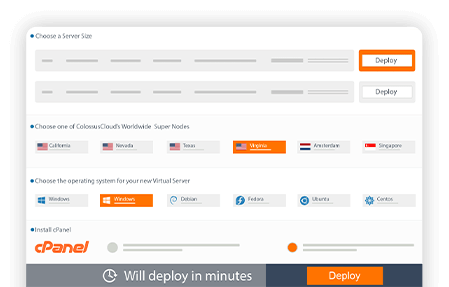
Deploy one, or hundreds, of Windows virtual servers at 6 data centers around the world
- 1Silicon Valley, California
- 2Las Vegas, Nevada
- 3Dallas, Texas
- 4Ashburn, Virginia
- 5Armsterdam, Netherlands
- 6Singapore
Deploy Windows virtual servers with the OS you need
Whether you need a Windows Server or a Windows Desktop, they are available
- Windows 7 Pro
- Windows 10 Pro
- Windows 2008 R2
- Windows 2012 R2
- Windows 2016 R2
- Windows 2019
- Windows 2022

Windows VPS hosting on ColossusCloud:
a feature rich cloud platform provider
A real infrastructure provider
Our own network and BGP peering
Real people
Multi-region
Daily backups
Our own platform
SSD, distributed storage
Fast deployment
The reliability of Windows Server
The professional Windows VPS hosting provider

A remote Windows virtual server
Install and run your company's applications on Windows virtual servers, hosted by ColossusCloud
Accessing your Windows remote desktop is quite easy. From your Windows computer, find an application called "Remote Desktop Connection". If you are using a Mac, just install the free "Microsoft Remote Desktop" app from the AppStore.
Once you do that, enter the username and password you set up during the deployment of your new Windows server. Within seconds, the virtual server's Windows desktop will show up. Then, just use the server as you would any other Windows operating system.




